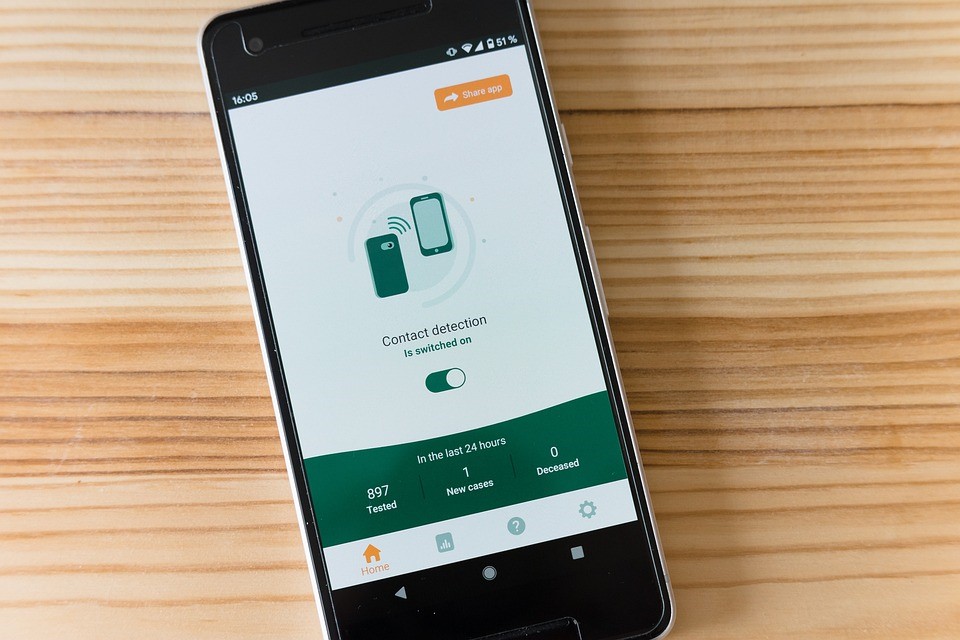On May 2020, Apple and Google said that they were teaming to make it possible for iPhone and Android phones to alert If they think that they have been in close proximity who later tested positive for COVID-19. Also, the social media sites Facebook and Twitter bombarded with messages stating that the COVID-19 “Track and Trace” application has been automatically downloaded in their Apple and Android phones without their permission.
Here, we let you know what exactly happened!
The claim, that the app has been automatically downloaded in your iPhone is incorrect. Neither Google nor Apple uploaded any application on your phone without Your permission. What Apple and Google developed is not an application, but it is a programming interface (Exposure notification API) to enable tracking or apps to work correctly when they installed.
You may have noticed a new entry on your iPhone, settings privacy health area states “COVID-19 exposure logging.” When you click on the exposure logging opt in, it will generate a random ID number in few minutes. Then using Bluetooth if your phone finds another phone which is opted to the exposure notification, it will work in the background to exchange the random ID’s via the Bluetooth. The phone will periodically check all the random ID’s associated with the positive COVID-19 cases against it’s own list.
How does COVID-19 exposure notification work in iPhone? If you ask how this COVID-19 exposure notification work in iPhone, to put it in a nutshell it is a decentralized model. Random ID’s will be exchanged from your phone to another person’s phone who have opted in around you. These Random ID’s will be stored in your phone but not in the central database server. Unless until someone shares their COVID-19 diagnosed information in the official tracking application.
This interface will not track your location, it will just track the devices you have been contact with. Also, this will not share your identity to anyone including Google and Apple.
In google blog company announcement they wrote, “Our Exposure Notification technology is available to public health agencies on both iOS & Android. What we have built is not an app—rather public health agencies will incorporate the API into their own applications that people install. Our technology is designed to make these applications work better”.
If you don’t enable the exposure notifications, then you don’t need to worry about it as they will not be enabled by default. If you want to enable the exposure tracking, you should install a official tracking app and opted into using its notification system. Google says the notification can be stopped by turning off the notifications in the settings or uninstall the official public health tracking app.
How can you enable the COVID-19 exposure notification in your iPhone?
- If you have iOS 13.5 and later, go to Settings on your iPhone
- Go down and tap Privacy and then Choose health
- Now tap on COVID-19 Exposure Logging
- Now, you will need an official public health tracking application before Exposure Notifications can be turned on. But then you can tap the toggle to turn notifications on or off!
Do you have a question about the exposure notification system? Know of something what we left? Send us an e-mail : techmyeinfo@gmail.com