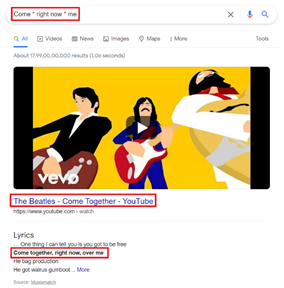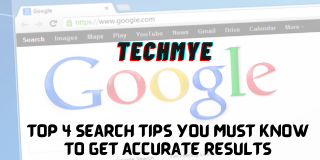Before we get started on the tips, try answering the below questions:
- When was the last time we had an eclipse?
- When did US sent their troops to Afghanistan?
- When does your favorite movie air on Netflix?
So, how many of the above questions were you able to answer? And now, more importantly, how many of these were you able to answer without Googling? Probably none! Yeah, we know it. Such is the impact of Google on our daily lives. Now try answering this important question.
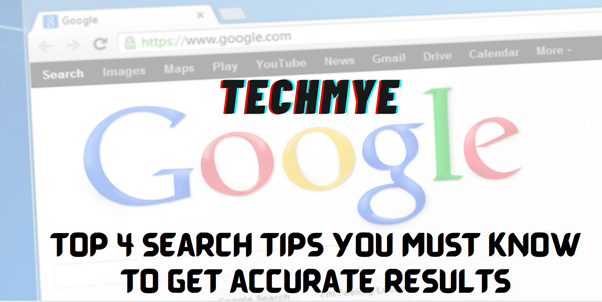
When was the last time you spent a day without searching something on Google?
The answer is quite easy! It’s been years since you didn’t have to Google and if it seems shocking, don’t you need to worry. It’s been the case for almost all of us. Google processes over 3.5 billion search queries per day on an average and that roughly translates to 40,000 searches per second. Sheer genius!
So, amongst the billion searches, how much does Google answer appropriately? Hold your breath now, because it’s almost for all. Google manages to cater all your queries and doubts in a matter of milli seconds. Well, there’s still room for improvement always, right? You can try getting more accurate results and relevant results for you if you follow the following tips.
Find related/similar websites
One of the most useful tips to Google search is quite unpopular if we had to be honest. Imagine how useful it’d be for you to find alternatives sites to cater your needs. Google exactly brings in the same with a simple and an easy to remember syntax. All you have to do is to simply type “related:website_name” and you’ll be listed with alternatives.
Normal Google search result:
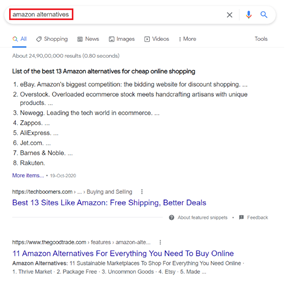
Techmye Google search tip result:
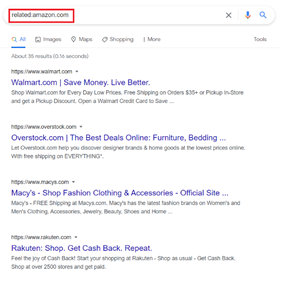
Exact searches
When you are trying to search something, you can see some result suggestions from Google which are irrelevant or deviating from your actual query. You can avoid such results and directly get accurate results of the quotes by searching the query within a quote.
Normal Google search result:
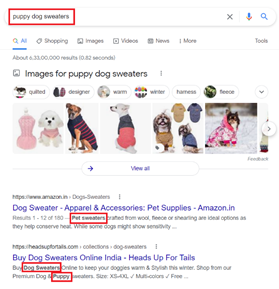
Techmye Google search tip result:
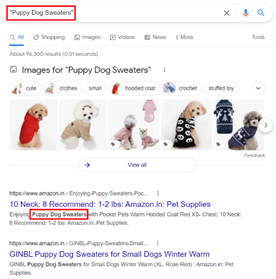
You can also use this Techmye Google search tips to search and find a popular quote of an author or a proverb, or a dialogue of a movie scene.
Site Specific Searches
At times, you’d want to see the results from a particular website rather from general Google results. In this case, you use a simple syntax which helps you focus the search result only within a particular website. You can do so by providing your query followed by “site: website_name”.
Normal Google search result:
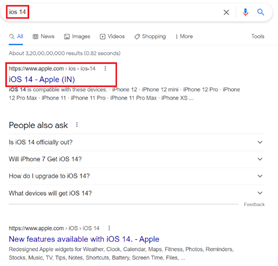
Techmye Google search tip result:
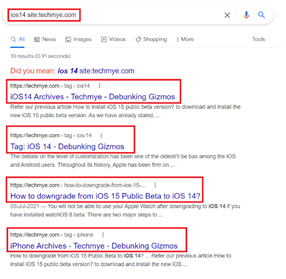
Wildcard searches
When you are searching for a string of words which you don’t completely remember, this Techmye Google search tip can come in handy. Say, you are searching for a famous saying or a song lyrics which you don’t remember exactly. In such cases, you can use the Google’s Wildcard character which allows you to replace the missing word with a * and to search for it. This tip doesn’t limit itself to a songs and proverbs alone, also works fine for names and places.
Normal Google search result:
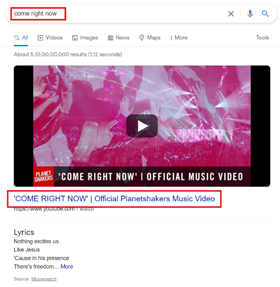
Techmye Google search tip result: