The debate on the level of customization has been one of the oldesti’ll be bas among the iOS and Android users. Throughout its history, Apple has been firm on their direction, total loyalty to Apple ecosystem. Empirical industry insights suggest that Apple has managed to have an upper hand with this strategy by crushing the competition.
Though the Apple exclusive users don’t complain much about it, the pain of the multi-platform users cannot be ignored as such. And guess what? Apple with its new iOS 14 is finally taking its first step towards this loud cry of its users. Though not enough, it is considerably a big big move from Apple in allowing the iPhone users choose their most common utility apps, the Browser and Mail app.

It’s already quite a late move from Apple and waste no time in taking a second thought. Here you go!! Follow the steps below to set your favorite app as your default apps.
Note: To customize the default browser or mail app, you need to update to the latest iOS 14 on your iPhone.
Mail app:
Considering the popularity of Gmail and Outlook amongst the masses, it is a surprise to almost anyone that Apple trials behind Gmail by only a meager 0.02% with Gmail and Apple mail leading the mobile share with 27.8% and 27.6% respectively. Outlook stands #3 at 9.1% of the total share. However, Apple now allows you to choose any of top 3 popular email clients (also others, with some technical prerequisites) as your default app.
- From the home page, go to Settings.
- Search or click on your preferred email app (Gmail or Outlook).
- Click on Default Mail App.
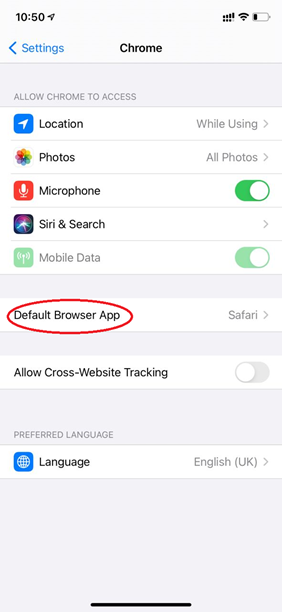
- From the list of eligible apps, select your preferred mail app.
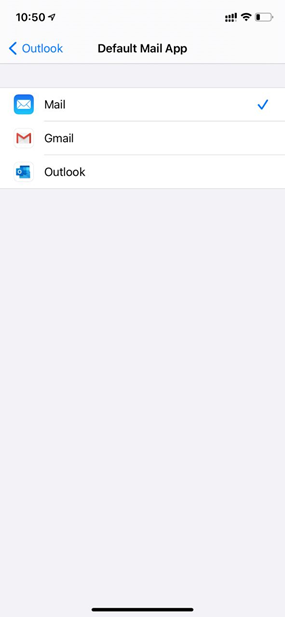
Browser:
Although Apple earns the major pie via its hardware, the software dependency of it has been a stronghold policy in having an edge over any other competitors. While no statistics maybe required to know that Google Chrome has a bigger margin of lead than any other player in the industry, when zoomed to mobile platforms, it is quite interesting again to see how Apple has done well to catch up with its rival. According to the Wikimedia report in August 2020, the difference of share between Google Chrome and Safari are not wide in 80% of total they share.
Unlike in the case of mail apps, Apple’s support for default browsers encompasses almost all popular names in the business.
- From the home page, go to Settings.
- Search or click on your preferred browser.
- Click on Default Browser App.
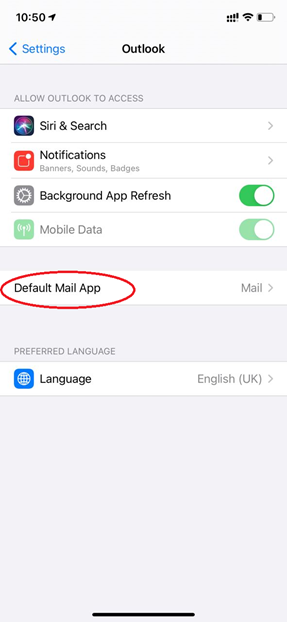
- From the list of eligible apps, select your preferred browser.
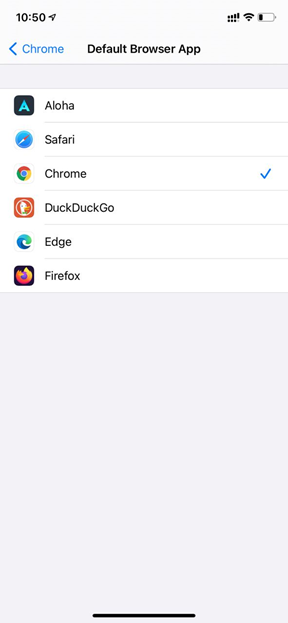
While after almost a decade we now are starting to see Apple opening its gates for other players enter their generally an exclusive environment. With Browsers and Mail apps this season, we sure are to see some more interesting options for other apps like Calendars, Music and other apps. Stay tuned with us to hear it first.


