WhatsApp is the world’s most popular messaging platform and almost over 2 billion users around the world use WhatsApp on their mobile devices. This eventually means that almost all your contacts in your phone book is available on WhatsApp which in turn creates as much confusion as your phone’s Contacts does.
So, in this article, we will help you in simple steps to easily delete a contact from WhatsApp. There are two ways to delete a contact from WhatsApp and both the methods are listed below in clear and simple steps.
Method 1: Delete your contact’s number
- Navigate to your Contacts app on your iOS/Android mobile device.
- Open the contact to be deleted.
- Open the options.
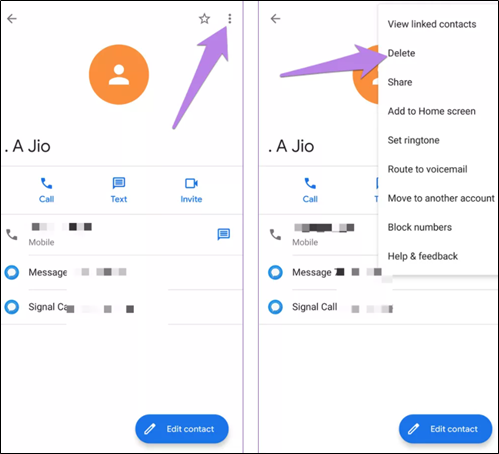
- Select Delete option.
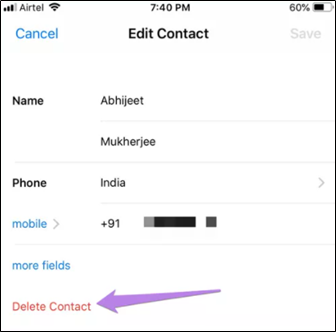
The deleted Contact will not be displayed anymore on WhatsApp while searching for the name.
Note: For Android users, you can refresh the WhatsApp contacts by clicking the ellipses at the top-right corner, and clicking Refresh.
Method 2: Delete via WhatsApp
- Open WhatsApp on your iOS/Android mobile device.
- Open the contact to be deleted.
- Open the options.
- Select ‘View in address book’ or ’Edit’ on your Android or iPhone respectively.

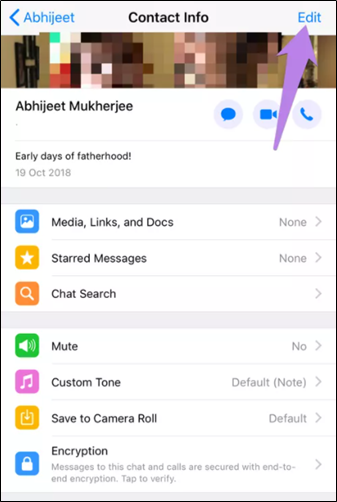
- Select Delete option.
- Select Delete option.
Note:For Android users, you can refresh the WhatsApp contacts by clicking the ellipses at the top-right corner, and clicking Refresh.
It is important to note that, upon following the above stated instructions, the contact will only be removed from your list of saved contacts. However, you will continue to see the previous chats and will receive future messages.

