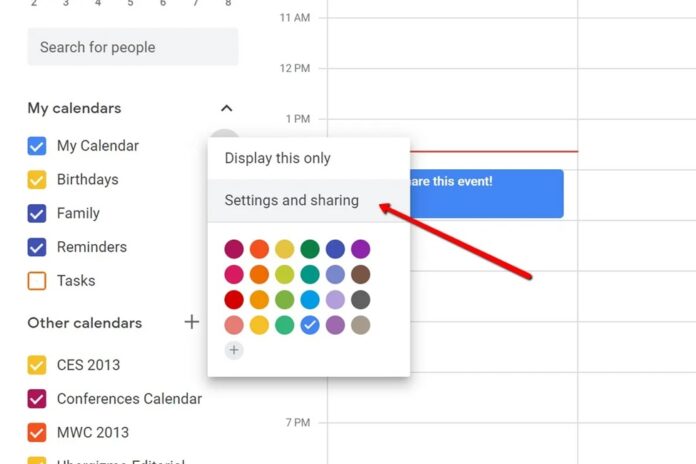In today’s fast-paced world, staying organized is key to managing the demands of work, personal life, and everything in between. Thankfully, tools like Google Calendar offer powerful features to help streamline your schedule, manage tasks, and improve productivity. In this comprehensive article, Techmye will help you organize your life better with Google Calendar effectively.
Make use of Multiple Calendars
One of the key strategies for effectively organizing your life with Google Calendar is to compartmentalize your life into distinct categories. Google Calendar allows you to create separate calendars for work, personal activities, family events, hobbies, and more.
You can also assign different colors to each calendar to visually differentiate between them at a glance. For example, work-related events could be marked in blue, while personal appointments are in green. This simple yet powerful technique helps you maintain clarity and prioritize your time accordingly.
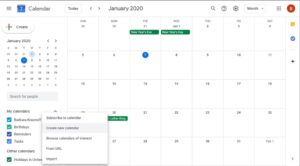
Collaborate with Others for Better Coordination
Effective organization often involves collaboration with others, whether it’s scheduling meetings with colleagues or coordinating family activities.
You can choose to share your entire calendar, specific calendars within your account, or even individual events. For example, you can allow them to view your schedule without making any changes, permit them to make edits and add events, or restrict access to seeing only when you’re available (free/busy information).
This collaborative approach fosters better communication and coordination, ensuring that everyone is on the same page regarding upcoming events and commitments.
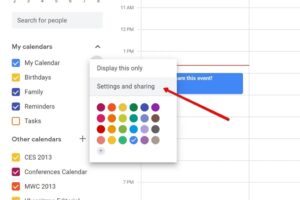
Set Events to Repeat
Repetitive tasks can consume valuable time and mental energy if not managed efficiently. Google Calendar’s recurring events feature enables you to automate the scheduling of routine activities such as weekly meetings, monthly bill payments, or daily exercise sessions.
By setting up recurring events, you eliminate the need to manually add them to your calendar each time, saving time and reducing the risk of oversight. This proactive approach ensures that essential tasks are always accounted for in your schedule.

Sync Across Devices for Seamless Accessibility
With the prevalence of smartphones, tablets, and computers, it’s essential to have access to your calendar wherever you go. Google Calendar seamlessly syncs across all your devices, ensuring that your schedule is always up-to-date and accessible. Whether you’re at home, in the office, or on the go, you can view, edit, or add events with ease. This cross-platform compatibility empowers you to stay organized and productive regardless of your location or device preference.
Conclusion
In conclusion, Google Calendar offers a robust platform for individuals to master the art of life organization. By implementing strategies such as categorizing tasks, creating multiple calendars, setting events to repeat, utilizing all-day events, color-coding schedules, and maintaining regular reviews, users can optimize their time management, enhance productivity, and achieve a greater sense of control over their daily lives. Embracing the functionalities of Google Calendar empowers individuals to navigate the complexities of modern life with efficiency and ease.