We saw how to download Android 12 for your mobile recently. But, we are yet to discuss on the striking features of Android 12 isn’t it? You may forget about it, but we won’t. That’s what Techmye was founded, with a vision to explore tech and to bring it to everyone.

So, without much delay, we shall delve deep into the highlights of Google’s newly introduced Android 12.
Theme designs as per your Wallpaper
Well, you might have heard this before or if you’re an android user, you might have seen some custom launchers trying hard to provide you a themed display adjusting the screen to your wallpaper. However, Google has sensed this as a major source of attraction and has decided to bring this uber cool feature into their native Android OS feature list. So, the next time you change your wallpaper on your mobile phone, you can automatically see your phone’s display themed in line with the color tone of the wallpaper.

You got to feel sorry for those launcher and customization apps, Google’s trumped them all in one big stride.
Privacy indicators
If you’re an avid Android fan, you could possibly been in various arguments with Apple fanatics on how Apple always comes late to the party. But there’s always been a counterargument from their side about Apple leads the way in privacy. This is one such feature, where Android yet again catches up with an Apple-lead privacy feature.
Whenever your mobile uses camera and microphone, you are now indicated with the camera and / or microphone icon on the top right of your screen. This clearly is a whistle blower move against the snitchy apps that invades your privacy without your knowledge.

Privacy Dashboard
In the previous feature brief, we saw how Android catches up with Apple lead innovation. However, Android is not the leading mobile OS in the world without their own share of innovation. Android 12 provides a snapshot view of all the camera, microphone, location, contact access requests made by apps on your phone in an easily interpretable manner. This is a killer view summary of your app permissions and provides a ton of insights on your privacy invaders.
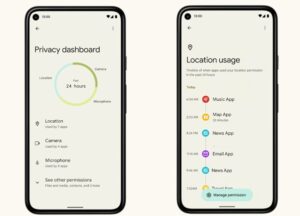
You could now hit back your Apple fanatic friends with this and knock them out(at least until iOS 16 arrives).
Single Hand Mode
Just as we spoke about Android vs Apple iOS debates, here comes an interesting move from Google. Android 12 is bringing the single hand mode for your Android mobiles as well, which has been there in Apple iOS mobiles for ages now.

Upon enabling this mode from your Settings, you can swipe down from the bottom portion of your mobile screen to see your display fit within the bottom half of your phone. This makes your thumb to reach the complete display region which is handy while you’re driving or using your mobile just with your one hand.
Note: Techmye strictly stands against the usage of mobile phones during driving. The aforementioned statement is just for the understanding of the feature.
Scrolling Screenshots
This again is one of the most painfully done functions which Android users always relied on third party customization or productivity tools. Google has listened to this long yearned feature and built this in their native OOB Android operating system.

You can now take screenshot of a complete page even though it runs beyond the size of your mobile display. To do so, you can just trigger the manual screenshot as you normally do (Power button + Volume button or any other equivalent shortcut), and select Capture more to crop the size to fit in your requirement.


