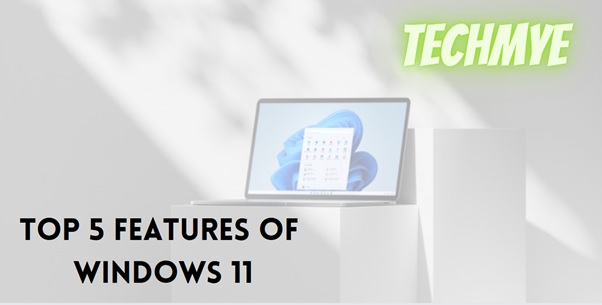Microsoft’s latest edition of operating system Windows 11 just started rolling out last week. As you would expect from a version upgrade that’s hitting the market after 6 years, Windows 11 is pretty impressive with its design and feature.

The design is a total revamp of the Microsoft design principle and additional points are the improvements in the privacy and security areas. In addition to the principal level features, there are other eye-catching features to get you excited. In this article, we’ll see the top 4 features of Windows 11.
Support for Android Apps
The biggest of all is the support for Android apps on Windows 11. We have seen that some apps could be accessed on PC with the help of Samsung Galaxy Phones. However, this is the first time that Windows is supporting Android apps on its native platform.
The catch here is that, you will still not be able to download the Android apps directly from Microsoft Store. You will have to download the Amazon App Store from the Microsoft Store and from the Amazon App Store, you can access nearly top 50,000 apps as per the information available now. You can download both free and paid apps similar to your Android experience.
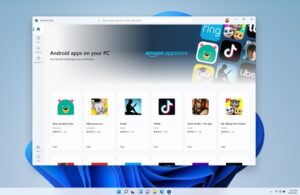
The apps will be pinned to your Start menu and also be available on the taskbar as any other Windows app would behave.
Note: This feature is not currently available though. Will be shipped in the upcoming releases shortly.
AI powered Widgets
Almost after half a decade of familiarity with widgets on Android and iOS, Windows now comes up featuring with the handy widget. Based on your usage, the widgets on your Windows 11 will display quick information such as news, weather, a glimpse at your calendar and to-do list and your recent photos.

All you have to do is to click the Widgets button on the taskbar and a panel will slide out from the left side of your screen. You can have a quick look or expand it to view the widgets on full screen mode.
Desktop Focus Modes
Windows 11 revamps it’s legacy User Account feature with a lot of posh and gloss. Just as the new iOS 15’s Focus lets you configure your phone for different profiles, Windows 11 provides you the options to add virtual desktop accounts based on your needs.

You can create virtual desktop profiles for each part of your life such as work, personal, gaming, etc and customize them by opting for different wallpapers. You can click the desktop button on the taskbar and click the plus button in the New desktop area to create a new desktop mode.
Layouts and Groupings
So, you’ve always fascinated that guy who works with multiple monitors in your office right? Worry no more, you can do it too. Windows 11 now allows you to split your single screen into multiple windows and pin apps of your choice to the required part of the screen.

Snap Layouts and Snap Groups, the two new striking features provide a powerful way to multitask. You can organize the required apps in the screen and group them together to minimize or maximize it all at once.