Music is the single biggest stress-buster available for the smartphone driven world of entertainment. With every bit of the acoustics added, the experience gets better for the user. And who else delivers the best rather than Apple? Yeah, Apple Music recently launched a new feature that brings in Spatial audio in Dolby Atmos experience without compromising a bit in losses. This recent provision of Dolby Atmos to the music experience has made Apple Music a wholesome audio entertainment package making it the only music streaming provider in the industry to facilitate users with it.
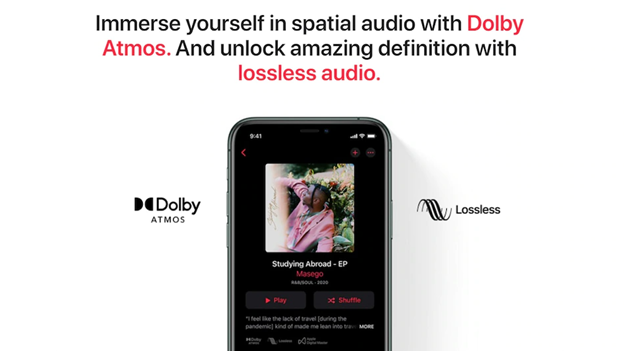
However, the feature is still not completely clear for the users and also we hear a lot of users are unable to experience it. So, in this article, we will lay down the complete information on this feature and how to go about using it.
What is Spatial Audio?
Spatial Audio is a feature that aims to bring an immersive sound experience without any bit of loss to the user at a quality it was actually recorded at the music studio. This basically means that you have an audio experience as you would, when sitting in a recording studio.
Also, boosted with the Dolby Atmos, the sound feels like coming from all directions which elevates the experience to a never seen level. So, the next time you hear a sound bit from behind your head, don’t panic, it’s nothing but Dolby Atmos reproducing the sound bit as it was meant to be.
Can I experience Spatial Audio in other streaming apps?
Spatial Audio is a term specifically coined by Apple and being used synonymous with their new feature. However, the same immersive sound experience can be almost reproduced with the help of Dolby Atmos.
Now, coming back to the actual question, this immersive sound experience is currently available only on Apple Music. With the introduction of this exclusive feature, other music streaming giants such as Spotify, Amazon Music are clearly left behind and are soon expected to gear up for the competition someway.
Who can use Spatial Audio?
Unlike some features, Apple Spatial Audio is available globally and all the users can experience the magic of Apple Spatial Audio at no additional cost. It is also worth noting that the feature also works on Android devices that support Dolby Atmos.
The following are the list of Apple devices that support Spatial Audio.
- iPhone 7 or later (with iOS 14 or later)
- iPad Pro 12.9‑inch (3rd generation) and later (with iPadOS 14 or later)
- iPad Pro 11‑inch (with iPadOS 14 or later)
- iPad Air (3rd generation) and later (with iPadOS 14 or later)
- iPad (6th generation) and later (with iPadOS 14 or later)
- iPad mini (5th generation) (with iPadOS 14 or later)
If you don’t own any of the devices, you can use any of the following aids to experience the Spatial Audio:
- AirPods Pro or AirPods Max
- AirPods
- BeatsX, Beats Solo3 Wireless, Beats Studio3, Powerbeats3 Wireless, Beats Flex, Powerbeats Pro, Beats Solo Pro, or Beats Studio Buds
How to enable Dolby Atmos on Apple Music?
On iPhone or iPad:
- Go to Settings.
- Tap Music.
- Under Audio, tap Dolby Atmos.
- Choose Automatic, Always On, or turn Dolby Atmos off.
On Android:
- Open the Apple Music app.
- Tap the More button.
- Tap Settings.
- Tap Dolby Atmos to turn it on or off.