The dawn of November has been a week of bang for WhatsApp already! With a much awaited disappearing feature, WhatsApp is geared up to widen its dominance in the world of instant messaging.
It was a period of clout a year ago for Facebook and the CEO, Mark Zuckerberg had to ride through a lot of tough waves. However, the Chief Executive was soon seen to pledge his consumers to bring in a lot of changes to his social media apps focusing more on the user privacy and security.
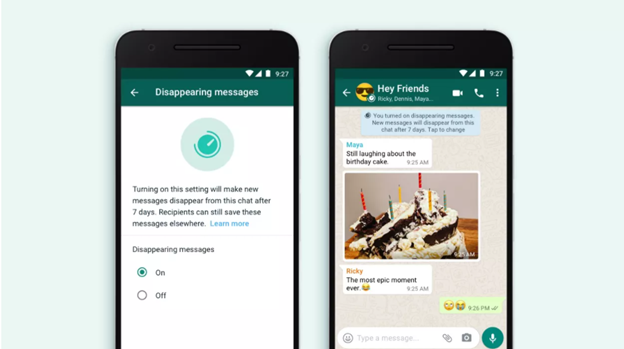
Now, in this November 2020, we are seeing a long awaited feature, disappearing messages on WhatsApp. Though the feature is already the main USP of Snapchat and other apps in the market, with its diverse audience group, WhatsApp could probably revolutionize the instant messaging industry.
What is disappearing messages?
The new feature will automatically delete all the content inclusive of videos, photos, audio files, document files, and obviously texts when this feature is turned on for a particular chat. The feature can either be turned on for one-to-one chats or for groups while the permission to turn it on is available only for the group admin. However, either of the individuals can turn it on for themselves for one-to-one chats.
What you should know about disappearing messages?
Though the plain definition of a disappearing message paints an idea of a complete wipe of the messages, thereby ensuring better privacy. However, there are certain cases where your privacy may still be compromised with respect to this new feature.
Below are the cases you should be aware of:
- If you reply to a disappearing message, the quoted text might remain in the chat after seven days.
- In case the receiver doesn’t open WhatsApp in the seven-day period, the message will disappear leaving the message unread.
- Just like any other messages, the preview of the messages sent might still be displayed in notifications until WhatsApp is opened.
- A disappearing message forwarded to a chat (say another contact/group) with disappearing messages feature turned off, the message won’t disappear in the forwarded chat even after the seven days period.
- The media content sent in the chat enabled with this feature will disappear from the chat history, but will still be saved on the phone.
- The back-up of the chats will include the disappearing messages if the back-up is done before the deletion of the messages. Later, during the next back-up, when the messages are auto-deleted from chats, the corresponding back-up too will be deleted.
- This setting won’t affect messages you previously sent or received in the chat. So, the messages sent and received earlier will continue to be stored in your phone’s memory.
- The age-old methods of taking screenshots or just simply coping your messages is still going to be possible.
From when is it available?
WhatsApp in its official statement has promised that this feature will be rolled out to all of its two billion users within the end of this month.
What’s next with WhatsApp?
“The future is private,” the CEO of Facebook and WhatsApp, Zuckerberg promised during the privacy scandals earlier. Now, we have an update towards it.
Also, reading further on his promises, he also said “I know we don’t have the strongest reputation on privacy right now, to put it lightly”. With so much of privacy concerns looming over Facebook and its associate apps, we are only excited to see what’s coming up with the integration of Facebook and Instagram Messenger.